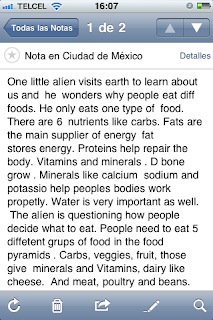Mariana Perez, Mariana Rendon, Michele Muñoz, Mariana LavinTED ASSIGNMENTMae Jemison on teaching arts and sciences together
http://www.ted.com/talks/lang/en/mae_jemison_on_teaching_arts_and_sciences_together.htmlWhat is the purpose of this media/information resource?
A-To communicate to the masses certain ideas that want to be shared. Anytime, and everyone with access to the Internet, may access them for free to share ideas in an easy and effective way. This video specifically talks about how the sciences and the arts, should be taught together. It suggests that intuition and logic are one, and that students should be taught to create bold thinkers.
How is this produced?
A-By recording the talks that happen in the live TED conferences and uploading them online and allowing public access.
3.Who created it?
A- TED invited Mae Jemison, an astronaut, doctor, art collector and dancer among others. She is the first African American Woman to go into space. She spoke and TED filmed her and shared the video for free online.
Who is the intended audience? How do you know?
A- People who are involved with education in the first place because they are the ones being invited to contribute and make the change. The entire education system is the main audience . Everyone who learns or teaches could be involved and interested in this project.
We know because it intends to reform education. The conception of the arts and sciences is approached as well, so everyone related to these areas might be interested.
What is the main message?
A- That both the arts and sciences are representations of human creativity. And with this said, she promotes that they stop being taught as two separate areas and to start being conceived as one.
Who benefits and what do they gain?
A- Everyone who sees it and appreciates this new proposal for a new conception on the arts and sciences. If this triggered any changes in the educative system and if she were right, the students would learn from this new way of teaching.
What would have been my information needs that would have led me to this video?
A- If we were wondering how to integrate the teaching and learning of the arts and sciences. How to teach sciences and arts and implement them as a whole and not as separate subjects. If we wanted to learn different ways to teach logical thinking, if we were wondering if creativity is involved in the sciences, and not only through the lens of the arts.
How would I understand, organize and assess the information found?
A- In order to understand the information we would need to watch the video, and if there were some information we didn´t understand, to look for info in the specific subject to have a better understanding by refining my search.
The information is presented in a clear way in her speech.
To organize one could answers several questions that might help place the information in categories and ask question about the recently obtained information.
To Asses the information, we would comment it with a peer and share our thoughts about it. A peer assessment might give us valuable feedback, space for reflection, as well as providing feedback to others.
Identify and explain the Big6 steps you're applying in this activity.
A- Task Definition: We had to go to our moodle and find the assignment. Then we had to browse several TED talks and chose one to work with. After watching the video we had to answer questions relevant to the process of searching appropriate information to review it.
Information Seeking Strategies and Location & Access: After finding the assignment